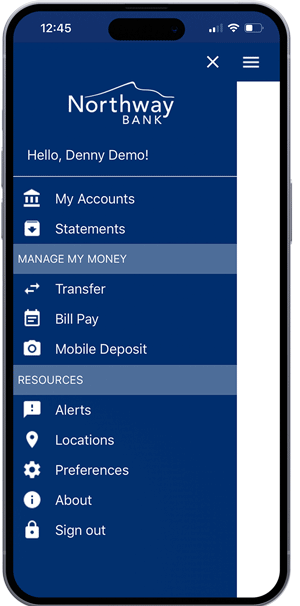Mobile Banking lets you connect to your Northway Bank deposit and loan accounts using our free mobile app.
Our mobile banking app puts the power to bank on your schedule in the palm of your hand. Northway's Mobile Banking lets you access your accounts on the go whenever and wherever you need to. It's like having a branch in your pocket. Use our Mobile Banking in combination with your digital wallet, such as Apple Pay®, Samsung Pay® and Google Pay®, and enjoy the utmost convenience.
Mobile Banking App
Instructions for downloading Northway Bank's mobile banking app for Apple or Android.
Mobile Deposit
Deposit checks by snapping a photo with your smartphone or tablet.
Text Banking
Get basic account info in seconds by texting Northway Bank a simple command.
Mobile Banking Features
- Securely log in using your Touch ID fingerprint, Face ID or your online banking ID and password
- Check account balances
- See your latest account activity
- Deposit checks using your smartphone or tablet
- Transfer money between accounts
- Pay bills
- Activate, suspend, and deactivate your debit card and more with advanced Card Management
- View alerts
- Send money to anyone in the U.S.
- Find any of our 17 branches or ATMs
Northway Bank mobile banking activities are protected through the industry’s highest security standards.
Please note: If you have not previously used Touch ID/Face ID to access your accounts, or you have recently purchased a new device, you will first need to enable the functionality in "Preferences".
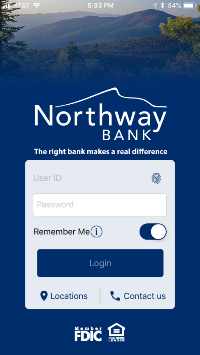
Activate Mobile Banking
Set up is quick and easy!
- Login to Northway Bank Online Banking
- Choose the Options tab from the menu
- Select Mobile Settings
- To activate, provide the requested information
- You must also read and agree to the Mobile Banking Agreement
Download the Northway Bank mobile banking app
From an iPhone or iPad
Option 1: Visit the App Store via the icon on your iPhone or iPad. Enter “Northway Bank” in the search field. Locate the Northway Bank mobile banking app in the search results. Click “Open” to download the app.
Option 2: Click on the link below to visit the Apple App Store and follow the instructions in Option 1.

From an Android
Option 1: Visit the Google Play Store via the Play Store icon on your Android device. Enter “Northway Bank” in the search field. Locate the Northway Bank mobile banking app in the search results. Click “Install” to download the app.
Option 2: Click on the link below to visit the Google Play Store and follow the instructions in Option 1.
Option 2: Click on the link below to visit the Google Play Store and follow the instructions in Option 1.
Adding Accounts to Mobile Banking
1 |
Log into the Northway mobile app with your designated Online Banking ID and Password. | 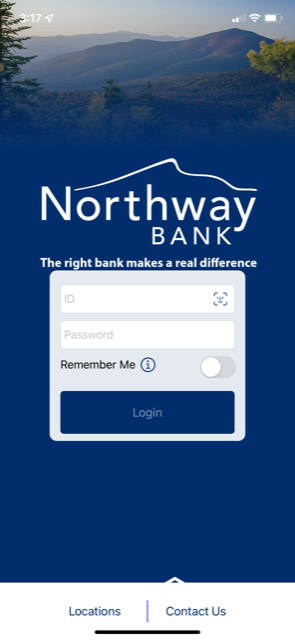 |
|---|---|---|
2 |
Under “My Accounts”, click on the pencil icon in the top right corner to Edit.
|
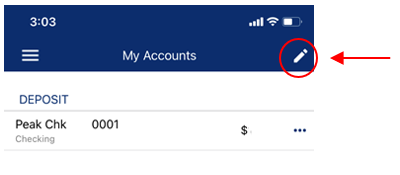 |
3 |
Account(s) that are currently visible in mobile banking will appear in black bold with an “eye” icon. Accounts that are available, but not currently selected for viewing, will be greyed out with a backslash through the “eye” icon. | 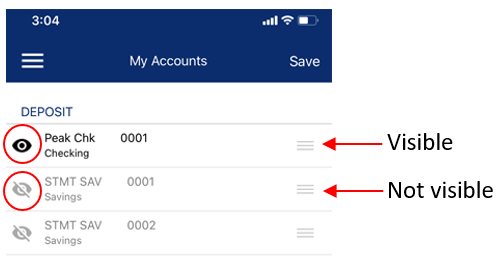 |
4 |
Click the “eye” to the left of the account(s) you would like to have visible on the ‘My Accounts’ page of your mobile banking and click Save.
|
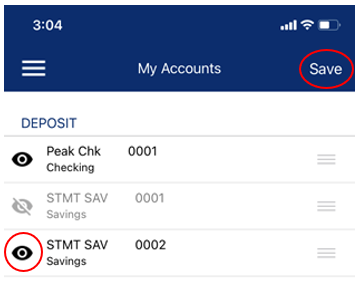 |
5 |
The accounts are now visible via mobile banking. | 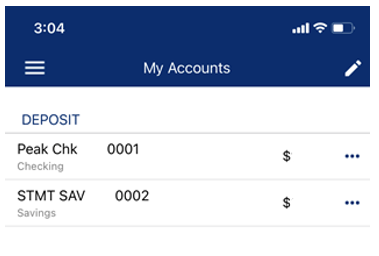 |
6 |
Updating these account settings does not affect or change any scheduled transactions in Mobile Deposit or Bill Pay. |
Convenience of Making Deposits with Your Mobile Device
Whether you have an Apple or an Android device, use the Northway Bank app on your smartphone or tablet to deposit checks. Deposits made before 5:00 PM Monday through Friday will generally be available the next business day.
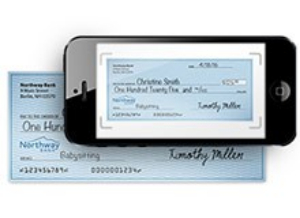
How to Deposit a Check Using the Mobile Banking App
Check Endorsement Requirements
We now require customers to endorse each check with the following, in addition to your signature:
FOR MOBILE DEPOSIT ONLY
Northway Bank account #___________ (last three digits only)
Retain All Checks for 14 Days
After you deposit a check, you must safely store the original check for 14 days. After this period, you may securely destroy the check.
Our Mobile Deposit Agreement has been updated to reflect these changes. To view the current agreement, login to Online Banking and click "Agreements" at the top right corner. You may be required to agree to the new agreement the first time you log in to make a deposit.
| Steps to make a mobile deposit | ||
|---|---|---|
1 |
Open the mobile banking app, login, and tap the menu in the upper left of your screen (also called a hamburger menu)
|
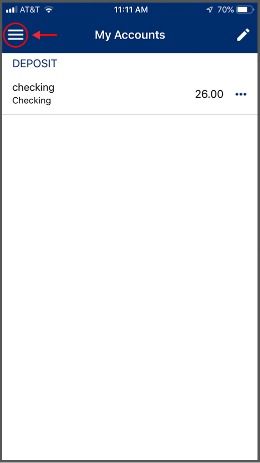 |
2 |
Tap Mobile Deposit
|
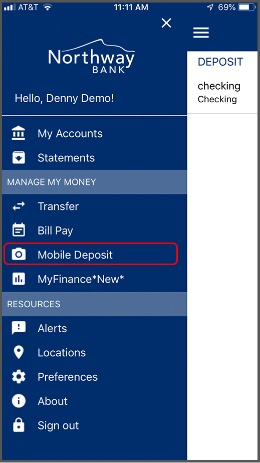 |
3 |
Tap the plus (+) sign |  |
4 |
Tap on the Front of Check camera icon, then follow the prompt to take a picture of the front of your check
|
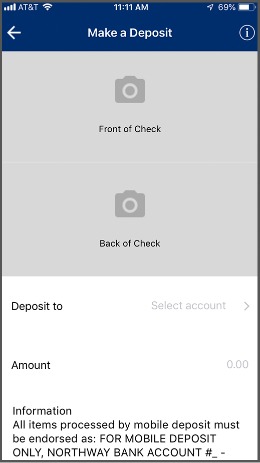 |
5 |
Endorse the back of your check, then tap on the Back of Check camera icon and follow the prompt to take a picture of the back of your endorsed check | |
6 |
Select the account to receive the deposit | |
7 |
Enter the dollar amount of the check in the Amount field | |
8 |
Tap Submit and you’ll get a confirmation message in seconds |
Enroll or Add an Account
If you are already enrolled in Northway Bank’s online banking, simply...
- Download the free Northway Bank mobile banking app for iPhone, iPad, or Android, agree to the terms and conditions, and log in using your online banking ID and password.
- Enroll in Mobile Deposit via our secure Mobile Banking app and agree to the Mobile Banking Addendum.
If you are not already enrolled in Northway Bank's online banking please...
- Enroll in online banking, accept the terms and conditions, and follow the prompts to complete the account holder information1
1 You must have a Northway Bank online banking account and be enrolled in mobile banking.
Text Banking Features
Text banking provides you with text access to the following basic account information through your smartphone or tablet.
- Account balance
- Recent account history
- See if a check has cleared
Best of all, there is no fee from Northway Bank for this service*.
*Cellular data fees from your wireless phone provider may apply.
How to Enroll in Text Banking
Steps to enroll
- Log into online banking to enroll:
Select Options > Mobile Settings > Text Mobile Setting. - Select “Enable text access”, then read and accept the terms and conditions by checking the “I accept” box.
- Type in your mobile number and select your carrier. Select desired account(s) for text banking, give the account(s) a nickname, and click “Submit.”
- Review your mobile information and account nickname(s) and click “Confirm".
- Reply “YES” to the text message you receive from Northway Bank (89549).
*Northway Bank does not charge a fee for this service. Data or internet access fees charged by your wireless provider may still apply.
See terms and conditions (PDF - 317KB) for additional information.
iPhone, iPad, Apple Watch, and Touch ID are trademarks of Apple Inc., registered in the U.S. and other countries. Android is a trademark of Google Inc.
Customer Service 800-442-6666
24-Hour Telephone Banking 888-568-6310
NMLS #405698