Northway Bank offers two convenient ways to access your business accounts on the go.
Mobile banking gives you much of the functionality of online banking via your smartphone or other mobile device, while text banking lets you monitor your accounts via text messages.
Mobile Banking
Access your business deposit and loan accounts from any mobile device.
Text Banking
Get basic account information in seconds by texting Northway Bank a simple command.
Mobile Banking
Mobile banking lets you connect to your Northway Bank business deposit and loan accounts from any mobile device. You can pay bills, deposit checks, transfer money, check balances, and more. The service is similar to online banking, but it uses a free app to optimize the functionality for your mobile device.
Mobile Banking Features
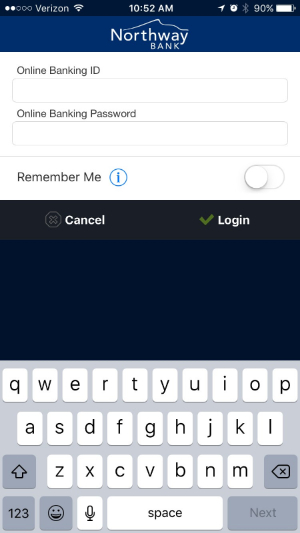
- Securely log in with your TouchID fingerprint or your online banking ID and password
- Check account balances
- See your latest account activity
- Deposit checks using your smartphone or tablet
- Transfer money between accounts
- Pay bills
- Activate, report a lost or stolen debit card, or suspend your debit card
- View alerts
- Send money to any business or person in the U.S.
- Find any of our 17 branches or ATMs
Northway Bank mobile banking activities are protected through the industry's highest security standards.
How to Enroll in Mobile Banking
Log into your online banking account to enroll or by downloading and logging into the Northway mobile banking app using your online banking credentials.
Text Banking
Get fast answers about your Northway Bank business accounts via text message. Once you enroll, there’s no need to sign in each time. Simply text a short command - just a few letters - to a dedicated Northway number, and we’ll respond with your requested information in seconds. You can check balances, view recent account activity, transfer funds between accounts, confirm if a check has cleared, and more.
How to Enroll in Text Banking
- Enroll or sign in
- Step 1 - Log into online banking to enroll: Select Options > Mobile Settings > Text Mobile Setting.
- Step 2 - Select “Enable text access,” then read and accept the terms and conditions by checking the “I accept” box.
- Step 3 - Type in your mobile number and select your carrier. Select desired account(s) for text banking, give the account(s) a nickname, and click “Submit.”
- Step 4 - Review your mobile information and account nickname(s) and click “Confirm.”
- Step 5 - Reply “YES” to the text message you receive from Northway Bank (89549).
*Cellular data fees from your wireless phone provider may apply.
Customer Service 800-442-6666
24-Hour Telephone Banking 888-568-6310
NMLS #405698




